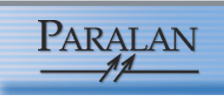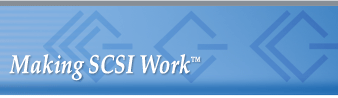| |||||||||||||||||||||||||||||||
|
Troubleshooters Paralan offers a variety of ways to solve SCSI problems. Below are some troubleshooter pages, with short summaries and links to each one. Just scroll down and find what you need! Or maybe the article below Troubleshooting with the LEDS on Paralan Expanders will help you. |
|||||||||||||||||||||||||||||||
|
SCSI is limited by design to short transmission distances, but Paralan has developed a number of methods to extend the SCSI bus length. Extending SCSI shows you the many options.
From cable problems to isolation, termination or to customization, Transmission Problems helps identify and solve the various problems associated with SCSI transmission. Single-ended to differential SCSI conversion, narrow to wide SCSI conversion or switching SCSI? Converting SCSI summarizes the various SCSI conversion products and can help you choose. What type of SCSI port does the host have? Is it 8-bit (narrow) or 16-bit (wide) and is it single-ended SCSI or differential (HVD) SCSI? What Kind of SCSI do I Have? helps answer that question. For a faq of the most frequently asked SCSI questions used to help solve SCSI problems, try SCSI FAQ. It covers a variety of SCSI questions and answers and includes information on LVD/MSE, HVD and SE SCSI. For a general understanding of SCSI terminology and practical definitions, use the SCSI Glossary. |
When a system cannot afford to be shut down to add or remove a device or devices on the SCSI bus, then use Hot Swap which describes hot swapping on the SCSI bus as it pertains to Paralan's SCSI Differential (HVD) Converter and SCSI RegeneratoR™ products.
The 50-pin SE and HVD Interface Pinout shows the 50-conductor pinout for SE and HVD Interface showing the accepted SCSI standard. The 68-pin SE and HVD Interface Pinout shows the 68-conductor pinout for SE and HVD Interface showing the accepted SCSI standard. The 68-pin LVD/MSE SCSI Pinout shows the 68-conductor pinout for LVD/MSE SCSI showing the accepted SCSI standard. SCSI products built to your specs! SCSI expanders, systems and board level products to meet your exact requirements for LVD/MSE, HVD and SE SCSI Custom SCSI Expanders for LVD/MSE, HVD and SE SCSI systems and board-level products. Use Technical Info for LVD/MSE, HVD and SE SCSI information. With articles, white papers, reference and drawings. For SCSI interface information including the history and evolution of SCSI, from SASI to SCSI-3, extending the bus length with SCSI expanders and the importance of cabling. Plus future directions of SCSI, connector references, terms and abbreviations, use the SCSI Book. |
Troubleshooting With The LEDs On Paralan Expanders
|
The yellow LED on Paralan's Converters, RegeneratoR™s (these are all SCSI "expanders") illuminates whenever any data line on the SCSI bus is asserted ("de-asserted" is technically more correct because SCSI signals are "inverted". But I will use "asserted" here because de-asserted is kind of an awkward word). That means that any time there is any activity on the bus, the yellow LED will be blinking. In some cases, it blinks so rapidly that it appears to be on solid, rather than blinking. This LED can be used for some simple, but very effective troubleshooting of the SCSI subsystem. Note that similar LEDs on competitor's units do not necessarily work the same way as the yellow LED on Paralan products.
Suppose you have a simple bus with one host (initiator) and a couple of peripherals (targets). Let's further suppose that the host is single-ended (SE) and all the peripherals are differential (HVD) so we have a Paralan SE to HVD SCSI Converter between them to make the signal conversion. Everything is connected together and powered up. By the way, SCSI peripherals and the Converter should be powered up before, or at the same time as, the host. Also, any time the Converter, RegeneratoR™ is turned on, the green LED should be on steady. When the host adapter initializes the SCSI bus, it will ask each SCSI address (ID) if there is anything there. When it does this, there is activity on the bus and the yellow LED will blink briefly. If the yellow LED does not blink, there is a problem with the SCSI driver, the host adapter, terminations or cables between the host and the Converter because it is not getting any signals from the host. If the yellow LED blinks briefly then goes out, but the host does not "see" the peripheral(s), suspect the driver, the terminations or cables anywhere in the system, or one of the peripherals. If the yellow LED comes on and then stays on, we can determine which side of the expander the problem is on, or if it is the expander itself. First, leave everything powered up and unplug the SCSI cable from the host to the expander. Unplug it at the expander, not at the host. If the yellow LED goes out, the problem is between the host and the expander, probably terminators or cabling. It could also be the host adapter. If the yellow LED stays on, disconnect the cable from the expander to the peripherals. Again, unplug it at the expander. If the yellow LED goes out, it indicates that the problem is between the expander and the peripheral(s) and is probably terminators or cabling. Of course, it could be a failure in one of the peripherals. If the yellow LED still says on with both SCSI cables disconnected, the expander has a failure. Be sure to check that you have the single-ended cabling connected to the single-ended side of the expander and the HVD cabling connected to the HVD side of the expander. Believe me, a failure in one of Paralan's expanders is extremely rare. Here are some additional troubleshooting hints to use once you have determined which side of the expander the problem is on. Although these tips can be used to find a problem on either side of the expander, for the purposes of this memo, let's assume that the problem is on the peripherals side of the expander. This is a procedure to follow even if the yellow LED did not indicate a problem on one side or the other.
|
Paralan Corporation 4655 Ruffner Street, San Diego, CA 92111
Sales: (800) 479-7719 | Tel.: (858) 560-7266 | Fax: (858) 560-8929 | E-mail: info@paralan.com