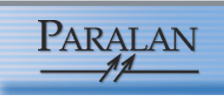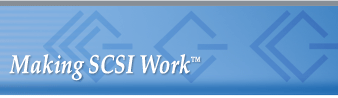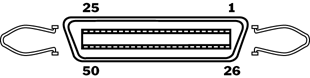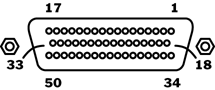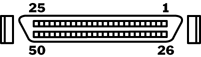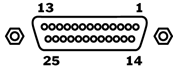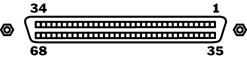|
In all but the most obvious cases, when trying to make a decision on the best Paralan SCSI product to solve an application problem, the first question is: What type of SCSI port does the host have? Is it 8-bit (narrow) or 16-bit (wide) and is it single-ended SCSI or differential (HVD) SCSI?
For the lower end (PC based) systems, the answers are readily available. Very frequently, however, on the higher end systems (HP, IBM, SGI, Sun, etc) you may not know and may not have any manuals with that information in it. In addition, it often takes a week or more to get the answer from some of the large computer manufacturers.
Here are a couple of easy things to do to determine this information:
1. To determine if it is an 8-bit or 16-bit system, simply look to see if the SCSI connector has 50 pins or 68 pins. The 50-pin connector is an 8-bit system and the 68-pin connector is, of course, a 16-bit system. For convenience, check the "SCSI BUS CONNECTORS" drawing below. Note that older Macintosh computers use a 25-pin connector and are always single-ended.
2. To determine if the SCSI host is single-ended or differential (HVD) requires the use of an ohmmeter. Make sure the power to the computer is turned off. Pull the cable connector off the host's SCSI port and measure the resistance between pins 2 and 24 on high-density or Centronics-type 50-pin connector or between pins 2 and 33 on a 68-pin connector. If you ever run into a DB-50 type SCSI connector, measure between pins 3 and 49. If the resistance is a few tenths of an ohm or less, it is a single-ended SCSI port. If it is more than a few tenths of an ohm (probably something over 1 ohm), it is a differential (HVD) SCSI port. This technique can also be used to determine if the port on a SCSI peripheral is single-ended or differential (HVD).
For additional information, as well as instructions on how to determine if your SCSI device has a LVD (Low Voltage Differential) interface, refer to Paralan's SCSI FAQ Q. 56 of the SCSI FAQ Answers Part 3.
Here is the "SCSI BUS CONNECTORS" drawing to help find these pins on the most common SCSI connectors:
| This 50-contact, centronics-type, ribbon contact connector is used for Slow, Fast or Ultra, 8-bit Narrow SCSI applications. Frequently called the "SCSI-1 Connector". The SCSI spec terms it the "Alternative 2, A-cable connector".
|
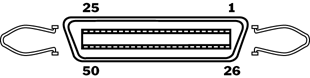
|
0
|
| This DB-50 pin-and-socket connector is not recognized by the SCSI specifications. Used on older Sun and DG computers for 8-bit Narrow SCSI applications.
|
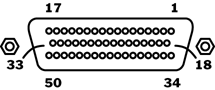
|
1
|
| Known as the 50-pin high-density SCSI connector. This pin-and-socket connector is also called the "SCSI-2 Connector". The SCSI recognized version has "latch" type fasteners. Used for 8-bit Narrow SCSI devices. The SCSI spec terms it the "Alt 1, A-cable connector". |
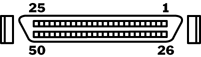
|
2
|
| This pin-and-socket DB25 connector was used on Apple computers, devices directed at the Apple market and some older Sun workstations. Not recognized by the SCSI specs. SCSI systems with this connector must be limited to Slow data rates and be no more than 4 or 5 feet long. |
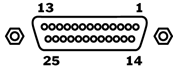
|
3
|
| Known as the 68-pin high-density SCSI connector. This pin-and-socket connector is also called the "SCSI-3 Connector". The SCSI recognized version has "thumbscrew" fasteners. A few SCSI devices have used the "latch" version. Used for 16-bit Wide SCSI devices. The SCSI spec terms it the "Alt 3, P-cable connector". |
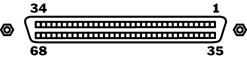
|
9
|
| This 68-contact, ribbon type connector is known as the "VHDCI" SCSI connector. Its very small size allows fitting up to 4 of them on the mounting bracket on the back of a PCI or ISA bus card. The SCSI spec terms it the "Alt 4, P-cable connector".
|
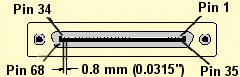
|
V
|
All drawings are views of the female connector -- the one that is normally mounted on the SCSI device.
These drawings are not to scale, but their relative sizes are approximately correct. |
|