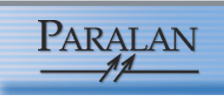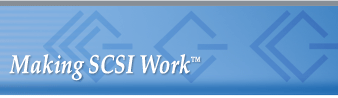Potential Problem 1.
When connecting some U320 (or U160) Host Bus Adapters to HVD devices through an LVD to HVD Converter. A problem may occur if the HBA, sees LVD termination on the SCSI bus. It may remain in DT (double transition clocking) mode. If the HBA has this problem, it will still do double transition clocking even if the negotiation determines the correct SLOW, FAST or ULTRA SCSI data rate for HVD. These HBAs will revert to single transition clocking which is compatible with HVD devices if they see a Single Ended SCSI bus.
Potential Problem 2.
An LVD HBA and an HVD target(s) can have trouble "seeing" each other's REQ and ACK signals. Either the ACK signals from the HBA are too narrow for the HVD device to see or the REQ signals from the HVD device are not what the LVD HBA is expecting, even though the LVD HBA negotiated a proper data rate with the HVD device. Some LVD HBAs do not properly adjust the timing of the ACK pulses or what REQ pulse width is expected unless it is on a single ended bus.
Potential Problem 3.
The LVD SCSI bus can have small reflections which can look like tiny signal glitches, especially if the LVD cable is short (3 meters or less). These glitches are handled by LVD devices. Some HVD devices may have problems with these small reflections.
Solution to 1, 2 and 3:
The MH series converters from Paralan have a jumper to force single ended on the LVD side, which in most cases resolves the above problems. (Cable lengths on the LVD side should be 3 meters or less when the SE jumper is set on the MH series converters.)
|
Implementing the Solution
In order to force the SE mode on the LVD/MSE side of the MHxxA, remove the cover from the MHxxA and place a shorting jumper on the two pins labeled "W6". These two pins are also labeled "S.E.". They are located about 2 cm (3/4") behind the LVD connector on the board, just off one corner of the large ASIC in the middle of the board. There is a black shorting jumper on one of the W6 pins to do this.
To find the W6/S.E. pins, take the 4 screws out of one end of the MHxxA (the 2 philips head screws and the 2 hex head locking screws at each end of the connector). Then remove the end plate and the plastic bezel and slide the black case off the aluminum base plate. Reassemble by reversing that procedure.
Potential Problem 4.
Some LVD SCSI HBAs have a narrow ACK pulse when running at slower speeds. This may affect the ability for the HVD SCSI device to catch every ACK pulse, which could cause communications failures.
Solution to 4:
The MH series converters from Paralan have a jumper to force the REQ/ACK signals to be a centered, fixed width, based upon the transmission burst rate that is seen on the SCSI bus. This alleviates SCSI bus pulse width difference issues, and should fix most of the problems that were not already solved by the Solution to 1, 2 and 3.
To enable this feature, there is an FXmode jumper that is factory sent as connected. Removing this jumper enables FXmode to operate, which will force the Fixed Pulse widths. Follow the directions for Solution 1, 2 and 3, and look for the FXmode jumper that is in place in the bank of jumpers on the MHxxA board. Remove that jumper and Reassemble.
|