|
SCSI Glossary
 Part 1 Q. | Part 1 A. | Part 2 Q.| Part 2 A. | Part 3 Q. | Part 3 A. | Part 4 Q.| Part 4 A.
Part 1 Q. | Part 1 A. | Part 2 Q.| Part 2 A. | Part 3 Q. | Part 3 A. | Part 4 Q.| Part 4 A.
Q. 54. I need a terminator for my SCSI bus consisting of a number of HVD disk drives. I do not need a pass-through HVD terminator, but that is all I can find. Can I use it for the terminator at the end of this HVD bus?
- Answer: Yes. The only difference between a regular terminator and a pass-through terminator is that the pass through terminator has an extra connector. Now that HVD drives are no longer being manufactured, the folks who make terminators are also reducing their inventory.
Q. 55. How can I tell if an unmarked terminator is SE or differential?
- Answer: Back when we had only single-ended and HVD, this could be determined by one simple resistance measurement. Today, with single-ended, HVD, LVD and LVD/MSE it requires a little more work to differentiate single-ended, HVD and LVD.
- One method to determine if the terminator is single-ended or differential requires the use of a multimeter that measures low resistance values. Using a multimeter that is capable of measuring low values of resistance, measure the resistance between pins 7 and 9. These two pins work regardless of the kind of SCSI connector, however, remember that while the pins on most SCSI connectors are numbered 1, 2, 3, ... along the top row of pins and then continued along the bottom row, the idc connector used for 50-pin internal ribbon cable connections have odd numbered pins in one row and even numbered pins in the other row. If this resistance value is close to zero (<a few tenths of an ohm) the terminator is single-ended. If the value is 0.5 ohms or more, it is differential. Incidentally, this method will differentiate single-ended from differential host adapters or peripherals, too.
- To tell a HVD terminator from an LVD terminator, you must make another resistance measurement. Measure the resistance from pins 31 to 50 (use pins 22 to 50 on a 50-pin idc terminator). If the value is less than a few tenths of an ohm it is a passive HVD terminator. If the value is substantially greater than a few tenths of an ohm, the terminator is LVD or LVD/MSE.
- A rule of thumb says that if the terminator doesn't state the type on it, it probably is a passive single-ended terminator. If it says "Active" it is an active single-ended terminator. Otherwise, the terminator should state the bus type it is made for or have an international SCSI symbol for the bus type on it.
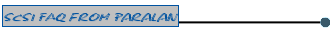
Q. 56. I have a SCSI peripheral but I do not know if it has the single-ended, HVD or LVD interface. Is there an easy way to tell?
- Answer: If you have the model number and manufacturer of the device, take a look at the manufacturer's website. It may be a current model. Also, some manufacturers have historical information on products they are no longer manufacturing that is often very helpful.
If you cannot find any information on the device, you can try the following:
- To determine if the interface is single-ended or differential requires the use of a multimeter that measures low resistance values. Using a multimeter that is capable of measuring low values of resistance, measure the resistance between pins 7 and 9. These two pins work regardless of the kind of SCSI connector, however, remember that while the pins on most SCSI connectors are numbered 1, 2, 3, ... along the top row of pins and then continued along the bottom row, the idc connector used for 50-pin internal ribbon cable connections have odd numbered pins in one row and even numbered pins in the other row. If this resistance value is close to zero (<a few tenths of an ohm) the interface is single-ended. If the value is 0.5 ohms or more, it is differential -- either HVD or LVD.
- To determine if the device is HVD or LVD, the best way is to power the device and measure the voltage from the DIFFSENSE pin to a GND pin. If the voltage value is less than 0.5 VDC, the device is single-ended; if the value is between 0.7 and 1.9 V, it is LVD; and if the value is more than 2.4 VDC, the device is HVD. WHEN YOU ARE CONNECTING VOLTAGE TO THE UNITS, BE ABSOLUTELY SURE YOU HAVE THE CORRECT VOLTAGE VALUES AND THE CORRECT POLARITY OR YOU WILL TOTALLY FRY THE DEVICE.
Q. 57. How can I tell if a single-ended terminator is active or passive?
- Answer: If the terminator is not marked, try the following: With a multimeter that will measure low resistance values, measure from a TERMPOWER pin to a GND pin. If it reads greater than 50 ohms and you get different values with the probes interchanged, it is an active terminator. If the resistance value is less than 50 ohms it is a passive terminator.
Q. 58. What kind of terminators does LVD SCSI require?
- Answer: The LVD SCSI bus requires LVD terminators which are a form of active terminator. If you have a multimode bus (also called LVD/MSE), you should have multimode terminators. If you are using multimode devices on a single-ended bus, single-ended active terminators are okay.
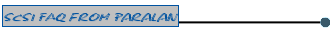
Q. 59. I have heard about "high byte termination". What is it?
- Answer: Another term for high byte termination is upper byte termination. While the Narrow SCSI bus uses only the lower byte, the Wide SCSI bus consists of both a lower byte and an upper byte. When connecting a Narrow SCSI peripheral to a Wide SCSI bus, you must be very careful of how the bus is terminated. If you are locating this Narrow peripheral at the end of the Wide SCSI bus and you are using the built in terminators of the Narrow device, you need a 68-pin to 50-pin adapter with high byte termination or the upper byte will not be properly terminated.
Q. 60. What is "active negation"?
- Answer: SCSI signals are negative true logic, meaning that the signals are normally asserted for a "0". To change it to a "1", the assertion was simply removed and the signal allowed to be taken to the unasserted state by the terminators. For Ultra data throughput this method is barely fast enough and it is not fast enough for LVD or faster data throughputs. To overcome this, "active negation" is used to drive the signal to the unasserted state. This allows faster transitions for LVD and faster SCSI data throughput. The SCSI specifications recommend active negation for Ultra SCSI devices and require it for LVD and faster.
Q. 61. How far apart should I space peripherals on the bus?
- Answer: The optimum condition is for the peripherals to be equally spaced over the entire length of the cabling. This is attainable on internal ribbon cabling, but is not practical when peripherals are located outside of the host. In addition, the SCSI specifications caution against grouping of peripherals at the end of the SCSI cable. Normally spacing peripherals at least 12 inches apart is safe.
Q. 62. On an internal (ribbon) SCSI cable, into which connectors do I plug my peripherals?
- Answer: As long as there is a terminator or a terminated device (host adapter, peripheral or expander) at the two extreme ends of the cabling, it does not make any difference which connectors the peripherals are plugged into. Also, the SCSI IDs do not have to be assigned in any particular order. Just make sure that a given ID is not assigned to more than one device.
Q. 63. If I have an internal SCSI ribbon cable with connectors for "x" devices, do they all need to be filled?
- Answer: No. But you must make sure that the first and the last connector on the ribbon has either a terminator or a terminated device (host adapter or peripheral) plugged into it. Also, the SCSI IDs do not have to be assigned in any particular order. Just make sure that a given ID is not assigned to more than one device.
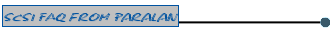
Q. 64. What are the cable length limits for single-ended SCSI?
- Answer: It depends on the maximum data throughput of the particular version of SCSI you are using. The maximum allowable total cable lengths (total of internal + external cabling) are:
- Slow SCSI (5 Megatransfers/s max) 6 m (20 ft)
- Fast SCSI (10Megatransfers/s max) 3 m (10 ft)
- Ultra SCSI (20 Megatransfers/s max)
- >4 active IDs 1.5 m (5 ft)
- <5 active IDs 3 m (10 ft)
The SCSI specs state that in "engineered systems" these limits may be exceeded, but they do not define what is meant. It is best to observe these limits and, as with any type of cabling, you should keep it to the minimum practical length suitable for the application.
Q. 65. What are the cable length limits for differential (HVD) SCSI?
- Answer: HVD SCSI can have a total SCSI cable length (total of internal + external cabling) of up to 25 meters (82 ft). As with any type of cabling it is best to keep it to the minimum practical length for the application.
Q. 66. What are the cable length limits for LVD SCSI?
- Answer: LVD SCSI is also called Ultra 2 and Fast-40 SCSI. Ultra 160 is also LVD. The maximum specified cable length is 12 meters (40 ft), however, in a point to point application (one initiator, one target) you may use up to a total length of 25 meters (82 ft) of cable. As with any type of cabling it is best to keep it to the minimum practical length suitable for the application.
Q. 67. What is the maximum data throughput for SCSI-1(Slow)?
- Answer: SCSI-1 has a maximum data throughput of 5 Megabytes/sec for synchronous SCSI. SCSI-2 (Fast) and Ultra SCSI have much faster maximum data throughputs.
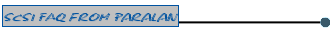
Q. 68. What is the maximum data throughput and cable length for SCSI-2 (Fast)?
- Answer: SCSI-2 has a maximum data throughput of 10 Megatransfers/sec for synchronous SCSI. This is 10 Mbytes/sec for Narrow and 20 Mbytes/sec for Wide SCSI.
SCSI-2, also called Fast SCSI or Fast-10 SCSI may be either single-ended or differential. Differential may have a maximum total cable length (internal plus external cabling) of 25 meters (82 ft). Single-ended Fast SCSI may have up to a maximum of 3 meters (10 ft) total length (internal plus external).
Q. 69. What is the maximum data throughput for Ultra SCSI (Fast-20)?
- Answer: Ultra SCSI or Fast-20 has a maximum data throughput of 20 Megatransfers/sec which is 20 Megabytes/sec for 8-bit SCSI and 40 Megabytes/sec for 16-bit SCSI.
Q. 70. What is the maximum data throughput for LVD (Ultra 2 or Fast-40) SCSI?
- Answer: LVD or Ultra 2 or Fast-40 SCSI has a maximum data throughput of 40 Megatransfers/sec which is 40 Megabytes/sec for 8-bit SCSI and 80 Mbytes/sec for 16-bit SCSI.
Q. 71. What is the maximum data throughput for Ultra160 (Ultra 3 or Fast-80) LVD SCSI?
- Answer: Ultra160 or Ultra 3 or Fast-80 LVD SCSI has a maximum data throughput of 160 Megatransfers/s which is 160 Megabytes/sec for 16-bit SCSI. 8-bit (Narrow) SCSI is not defined for Ultra160 SCSI.
Q. 72. What is SCSI-3?
- Answer: In common usage, the term SCSI-3, when describing a connector, refers to the 68-pin high density connector that was introduced in the SCSI-3 specifications and was immediately implemented by many manufacturers of SCSI devices because it eliminated the requirement of having two cables for Wide (16-bit) SCSI.
When used to refer to the SCSI-3 specification this term is not very definitive because the SCSI-3 specification consists of a large number of independent documents, each with their own rev number. These various documents specify single-ended, differential (HVD), Slow, Fast, Ultra, Ultra 2 and Ultra 3 (Ultra160) SCSI as well as SCSI Bus Expanders and several SCSI connectors. The SPI-3 document of SCSI-3 obsoletes the HVD interface. Refer to the FAQ "What are the differences between SCSI-2 and SCSI-3" for more information. For a complete overview see the SCSI Architecture Model (SAM) on the T10 Committee Website.
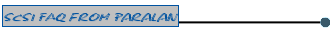
Q. 73. What is a SCSI-1 connector?
- Answer: In general usage, this refers to the centronics type 50-pin connector that was first defined in the SCSI-1 specifications and is used on the shielded Alternative 2, A cable.
Q. 74. What is a SCSI-2 connector?
- Answer: In general usage, this refers to the 50-pin high density connector with latch fasteners that was first defined in the SCSI-2 specifications and is used on the shielded and non-shielded Alternative 1, A cable.
Q. 75. What is a SCSI-3 connector?
- Answer: In general usage, this refers to the 68-pin high density connector with thumbscrew fasteners that was first defined in the SCSI-3 specifications and is used on the shielded and non-shielded Alternative 3, P cable.
Q. 76. What is a SCSI-4 or SCSI-5 connector?
- Answer: I am not aware of the terms "SCSI-4" or "SCSI-5" appearing in the SCSI specifications. Some cable manufacturers use these terms for the SCA-2 (non-shielded, Alternative 4, P cable) and the VHDCI (shielded, Alternative 4, P cable) connectors.
Q. 77. What is the VHDCI connector?
- Answer: The Very High Density Cable Interconnect (VHDCI) connector (termed the shielded Alternative 4, P-connector) is a small connector that allows as many as four separate 68-pin Wide SCSI connectors to be placed on one standard width PC backplate. It has the same pinout as the 68-pin high density connector. Some of the newer LVD host adapters include this connector.
Q. 78. What is a SCA connector?
- Answer: SCA stands for Single Connector Attachment. This connector is found in the SPI-2, SPI-3 and EPI documents of the SCSI-3 specifications and is called the non-shielded Alternative 4, P cable connector. It consists of 80 pins arranged as two rows of ribbon contacts spaced on 0.05 in (1.27 mm) centers and is meant specifically for use as the connector on devices designed to plug into hot swap backplanes. The 80 pins include all the pins of the 68-pin high density connector (shielded and non-shielded Alternative 3, P cable) plus a number of power pins, spindle sync and pins for the backplane to set the SCSI device ID. In order to use it in a cabled SCSI system, you must purchase an 80-pin SCA to 68-pin (or 50-pin) high density connector adapter. This adapter brings out the SCSI pins for the 68-pin connector, the pins for powering the drive and the pins for setting the device ID. These adapters add a lot of capacitance and may cause problems if you use more than two or three in a bus segment. Because most SCSI disk drives are available with either the 68-pin connector or the SCA connector, it is best to purchase drives with the 68-pin connector and avoid drives with the 80-pin SCA connector unless you are using a SCSI backplane.
Part 1 Q. | Part 1 A. | Part 2 Q.| Part 2 A. | Part 3 Q. | Part 3 A. | Part 4 Q.| Part 4 A.

|




