|
SCSI Glossary
 Part 1 Q. | Part 1 A. | Part 2 Q.| Part 2 A. | Part 3 Q. | Part 3 A. | Part 4 Q.| Part 4 A.
Part 1 Q. | Part 1 A. | Part 2 Q.| Part 2 A. | Part 3 Q. | Part 3 A. | Part 4 Q.| Part 4 A.
Q. 27. I recently purchased a new SCSI drive with an SCA (or SCA-2) connector. How do I connect this to my cabled SCSI system?
- Answer: The SCA (and its derivative SCA-2) connector is used on disk drives that are meant to be used in a SCSI backplane. It is an 80-pin connector that contains the same 68-pins as the "standard" 68-pin high density SCSI connector plus several power supply pins, a number of pins for control signals and pins to set the SCSI address of the drive. I are not aware of any mating cable connector being available, and if it is, I am sure it is extreme unwieldy.
The best way to handle this situation is to take the drive back and exchange it for one that has the standard 68-pin high density SCSI connector. Most SCSI LVD and faster drives are available with either connector. If exchanging the drive is not an option, you can get an SCA to 68-pin or SCA to 50-pin adapter to plug into the SCA connector on the drive that will provide a standard SCSI cable connector (68-pin or 50-pin), a connector for powering the drive and settings for the drive ID. Some even offer selectable termination. If you buy an adapter like this, make sure that the termination is correct for the drive you have. You should be able to find a number of sources for these adapters on the Internet.
You should be aware that an SCA to SCSI adapter adds a lot of capacitance to the SCSI cabling, so you should use no more than 2 of these adapters in any given SCSI bus segment.
Q. 28. What is QAS?
- Answer: Quick Arbitration and Selection, an optional method of arbitration defined in the SPI-3 document of SCSI-3 for Ultra 160, is designed to eliminate overhead and speed up data transfers on the SCSI bus by skipping over the bus free phase. A device with QAS will arbitrate for the bus immediately after the last device on the bus sends a disconnect instead of waiting for the bus free phase that normally occurs after a disconnect. Included in QAS is the need for SCSI "fairness" (Refer to SPI-3, Annex B) which prevents fast devices with a higher priority from "hogging" the bus and preventing devices with a lower priority from gaining control of the bus. QAS is negotiated in the arbitration phase.
Q. 29. What is SCSI "packetization" (also called information units)?
- Answer: Information units is a form of SCSI packetization or encapsulation that is designed to reduce overhead and speed data transfers. The SCSI command and data phases are reduced from a seven to a three phase process and then further combines the status phase and message phase that occur after a data transfer. Also, the timing on the command phase, status phase and message phase is changed from asynchronous to synchronous which results in another reduction in overhead.
An "SPI information unit" is a data structure that packetizes data, status, command, task attributes and CRC into various formats.
An "information unit transfer" is a transfer of data, status, commands, task attributes, task management, and CRC using only SPI information transfers.
Q. 30. What are the five optional features of Ultra 160 (Ultra 3) SCSI?
- Answer: As defined in the SPI-3 document of SCSI-3, they are: Double Transition Clocking, CRC, Domain Validation, Quick Arbitration and Select (QAS), and Information Units (Packetization). In order to be compliant with the SPI-3 U160 specification, at least one of these features must be implemented. A group of industry leaders agreed to incorporate three of these features in order to speed up introduction of U160 products and to simplify backward compatibility. These three features are Double Transition Clocking, CRC and Domain Validation. U160 devices with these three features are called U160/m.
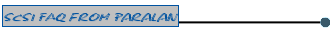
Q. 31. All the new hard disk drives have the LVD/MSE interface. Can I use them on a Narrow single-ended SCSI bus?
- Answer: Yes. Although the LVD/MSE SCSI interface is a Wide (16-bit) interface, you can connect it to a Narrow (8-bit) single-ended bus. The LVD/MSE interface will switch to the single-ended mode with the single-ended limitations on data throughput and cable length. Remember that LVD peripherals do not have built in terminators. Also, remember that it is best to terminate the unused upper byte data bits on the LVD drive.
Q. 32. I know I can place a LVD/MSE peripheral on a single-ended bus, but the LVD interface is Wide (34 pair cables) and the single-ended bus is Narrow (25 pair cables). Any problems here?
- Answer:The problems are identical to placing a Wide single-ended SCSI drive on a Narrow single-ended bus. Make sure the bus is properly terminated and it is best to terminate the unused upper byte data bits on the Wide drive. Also, as always, make sure you have high quality, correctly assembled SCSI cables.
Q. 33. Can I attach Narrow devices to a Wide SCSI bus?
- Answer: Yes. But, it is a little more involved than placing a Wide peripheral on a Narrow bus and there are several considerations that must be observed. For purposes of discussion, let's say that you have a Wide host adapter and a Narrow drive. Both are single-ended or both are differential.
- If you have only a Narrow peripheral (or multiple Narrow peripherals) with no Wide devices connected to the Wide host adapter, simply cable everything together with 50-wire cables. Do not use 68-wire cables.
- If you already have a Wide SCSI bus with Wide peripherals and you want to add a Narrow peripheral, it gets a little more complicated as you must make sure that all 68 wires of the SCSI cabling is carried all the way through to the end of the bus.
- The cleanest, easiest and most reliable, but not the cheapest way to place Narrow peripherals on a Wide bus is to use a Wide SCSI expander such as a SCSI RegeneratoR™. A Wide RegeneratoR™ has 68-pin connectors and terminators on both connectors. They are single-ended in, single-ended out or differential in, differential out (note that if it is single-ended in and differential out, it is a converter) (Refer to FAQ "What is a SCSI expander"). The RegeneratoR™ terminates one Wide bus segment at one connector and regenerates another Wide bus segment on the other connector. You can use this second Wide bus segment as a Narrow bus simply by using a cable with a 68-pin connector on one end for the RegeneratoR™ and a 50-pin connector on the other end for the Narrow peripheral with only 25 pairs of wires between the connectors. Using this RegeneratoR™ assures that the Wide bus is properly terminated and that the Narrow bus is properly terminated.
- If you are adding only one Narrow peripheral to a Wide SCSI chain, it is probably easiest and cheapest to place the Narrow peripheral at the very end of the chain. Use a 68-pin female to 50-pin male adapter with "upper byte termination" and plug it directly into the Narrow drive. Make sure the Narrow drive is terminated. If it does not have built in termination, you will have to get a 68-pin to 50-pin adapter with termination for all the lines. Make sure that the total length of conductors from the terminator/adapter to the electronics in the peripherals is less than 0.1 m (4 inches) for single-ended and LVD or 0.2 m (8 inches) for differential (HVD) SCSI or you will create a "stub" with its associated problems.
- A third method that works for connecting a Narrow peripheral in the middle of a Wide SCSI chain is to use an enclosure for the peripheral that has two Wide (68-pin) SCSI connectors with 68-wire twisted pair ribbon cable between them and a 50-pin high density idc type connector in the middle of the ribbon between the connectors. This 50-pin idc connector must be placed in exactly the correct position on the ribbon in order to get the correct signals to the Narrow peripheral, but with a little care, it is easy to do. By the way, this will only work with the high density 50-pin SCSI connector because the "pitch" (distance between pins) on the centronics type and the idc type of connectors is 0.1 inch while the pitch on the 68-wire SCSI ribbon cable is 0.05 inch.
- Remember, when connecting 8-bit (Narrow) devices to a 16-bit (Wide) SCSI bus, the Narrow devices with SCSI IDs in the range of 00 to 07 cannot recognize or communicate with Wide devices having IDs in the range of 08 to 15. If possible, assign IDs in the range of 00 to 06 (07 is usually used by the host controller) to all devices whether Wide or Narrow. If you have more than 7 devices, think about which devices may have to exchange data before assigning IDs.
- You should also know that adding Narrow devices to a Wide SCSI bus adds skew to the lower byte that is not added to the upper byte because the Narrow devices are not connected to the upper nine bits. This can cause data errors in the upper 9 bits but is not normally a concern unless there are several Narrow devices placed on the Wide bus. The worst case is with a Wide device at each end of the bus with 6 Narrow devices between. The risk of using mixed width devices increases with increased data throughput. It is possible to compensate for this added skew. Refer to the EPA document of SCSI-3.
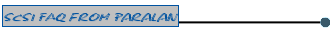
Q. 34. I have heard the term "idc" applied to internal SCSI ribbon cables. What does it mean?
- Answer: The term "idc" stands for insulation displacement connector and it refers to the manner in which the connector is placed on the ribbon cable. The connector and ribbon cable are placed in a press and squeezed together. The pins on the connector are designed to penetrate (displace) the insulation and make contact with the wire conductor. This connector has two rows of 25 pins on 0.1 inch centers, but that is too long, so the term "idc" is frequently used. It is not required that this connector be an idc type. The term idc is really a misnomer when applied to the male SCSI connector on the board.
Q. 35. Can I attach Wide peripherals to a Narrow SCSI bus?
- Answer: Sure, it's easy. If you have only Narrow peripherals to attach to a Wide SCSI host adapter with no Wide devices, you can cable them together with 25 pair (50-wire) cabling. You will need a cable having a 68-pin connector on the host end and a suitable 50-pin connector on the peripheral end. This cable must have only 25 pairs of wire in it. As usual, make sure there are terminators at the two extreme ends of the cabling.
If you have a Wide peripheral to connect to a Narrow bus that already has Narrow peripherals on it, you can use a 50-pin female to 68-pin male adapter and plug the adapter into the Wide peripheral. If it is at the end of the bus, make sure it is terminated.
Although we have not experienced any problem with it, if you are conservative, it is best practice to either terminate the upper byte on the Wide device(s) or provide other circuitry to assure that the 9 bits plus parity of the upper byte are biased to a false state in order to prevent failure to complete the arbitration phase or to prevent attempts to execute a Wide transfer.
Q. 36. I note that in several of your FAQs you recommend the use of 68-pin to 50-pin adapters. Aren't they "impedance lumps" in the SCSI transmission line that can cause reflections and associated problems?
- Answer: Absolutely. Like any connectors, adapters add capacitance and impedance anomalies that can cause problems that are difficult to trouble shoot. These problems are worsened as SCSI data throughput increases. However, they do provide a solution to certain connection problems. Adapter cables that have a 68-pin connector on one end and a 50-pin connector on the other end are a better solution as there are fewer connections and thus fewer impedance lumps. By the way, you may find that problems associated with reflections caused by impedance mismatch can be "cured" by changing the length of your SCSI cable by five or six feet. This does not really cure the problem, but it will make the SCSI bus perform reliably and at full data throughput until you add another peripheral or change cable lengths again.
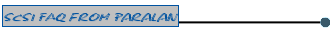
Q. 37. I had a problem with my SCSI bus. It was much slower than I thought it should be. When I used a new SCSI cable that was six feet longer than the one it replaced, the system performance returned to what I think it should be. Why?
- Answer: You have experienced the pleasures of reflections. It is usually indicative of cable or termination problems but can also be caused by poorly designed peripheral interfaces, a poorly designed SCSI backplane or placing too many peripherals too close together on the cabling. At the speed of operation of today's SCSI systems the cabling is actually an rf transmission line. According to transmission line theory, when a signal (the incident signal) travels down the cable and encounters an impedance change, part of the signal is reflected back down the cable (the reflected signal). The amount that is reflected depends on the amount of impedance change. If that reflected signal arrives at a device that is expecting to receive a signal, it cannot tell the reflected signal from the signal it is looking for. This reflected signal is not the information the device is expecting, so it issues a "resend" or shuts down the bus. Changing the length of the SCSI cable changes the time at which the reflected signal arrives at this device and the peripheral ignores it. As you can imagine this is easier to get by with on a system with a few peripherals rather than one with lots of peripherals.
Q. 38. How can I connect a HVD device to my single-ended bus? [or vice versa]
- Answer: You need a SCSI expander called a Converter that converts the single-ended signals to HVD. A correctly designed Single-ended to Differential Converter will allow the full single-ended cable length, the full HVD cable length and will not decrease the data throughput.
Q. 39. How can I connect a HVD device to my LVD bus?
- Answer: If you use a SCSI expander called an LVD to HVD Converter, the LVD devices will continue to pass data at LVD throughput and the HVD devices will pass data at HVD throughput. If the LVD bus is LVD/MSE you can use a single-ended to HVD Converter. However, remember that connecting the single-ended converter to the LVD/MSE bus will cause the entire LVD bus to switch to the single-ended mode with its limitations on data throughput and cable length. If you have no LVD devices connected to it, this is usually not a problem.
Q. 40. I have a LVD/MSE bus with several multimode peripherals, and I want to add a single-ended peripheral to it. I know that LVD/MSE is backward compatible through the single-ended interface, but when I add the single-ended peripheral, the LVD peripherals really slow down. Help!
- Answer: The LVD/MSE bus is backward compatible through single-ended, however, when you add a single-ended peripheral to a LVD/MSE bus, the entire bus switches to the single-ended mode with its limitations on data throughput and cable length. To eliminate this slow down, use a SCSI expander called a LVD/MSE to LVD/MSE converter. Connect one connector of the converter to the LVD bus and connect the single-ended device(s) to the other connector of the converter. This will allow your LVD bus to continue to operate at LVD throughput and cable lengths and the single-ended device(s) to operate at single-ended data throughput and cable length.
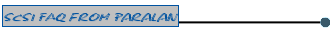
Q. 41. How can I connect a LVD peripheral to my single-ended SCSI bus?
- Answer: If the LVD peripheral has a multimode interface, simply connect it as if it were a single-ended peripheral. All the LVD devices we have encountered so far have the multimode interface, but better check the manual for the peripheral to be sure.
Q. 42. Why does my LVD/MSE bus slow down when I connect even one single-ended peripheral?
- Answer: In order for the LVD bus to be compatible with single-ended peripherals, it must switch to the single-ended mode whenever a single-ended peripheral is connected to it. The maximum data throughput for single-ended SCSI is only 20 Megatransfers/sec, whereas Wide Ultra 3 is 80 Megatransfers/sec.
Q. 43. I connected what I believed to be a single-ended peripheral to my multimode (LVD/MSE) bus, thinking the bus would switch to the single-ended mode and operate, although at a slower speed. The bus simply shut down. What happened?
- Answer: I suspect that what you thought was a single-ended peripheral is actually an HVD peripheral. When an HVD device is connected to a multimode LVD/MSE bus, the entire bus shuts down.
Q. 44. How can I connect a LVD peripheral to an HVD SCSI bus?
- Answer: There are a great number of installed higher-end computers in the workstation to mainframe range that have HVD SCSI ports and in some cases, only HVD SCSI ports available. Now that HVD disk drives are not being manufactured how can these newer LVD disk drives be connected to these HVD ports. The key is a SCSI expander that provides LVD to HVD conversion. This device allows any HVD devices to remain connected to the HVD port of the computer and LVD devices to be connected to the LVD port on the Converter. There is the added advantage that you can have up to 25 meters (82 ft) of HVD cabling and up to 12 meters (40 ft) of LVD cabling. The HVD host, of course, limits communication to the LVD devices to that of the HVD interface.
Q. 45. What are LUNs?
- Answer: Logical Unit Numbers are a method available in SCSI to considerably expand the number of peripheral devices that can be attached to a SCSI bus. In fact, on a Narrow bus it can expand the number of devices on each address by a factor of seven and by fifteen on a Wide bus! Except for RAID systems, LUNs are not widely used.
Q. 46. Can I have more than one computer on my SCSI bus?
- Answer: SCSI requires that each bus have at least one initiator and one target. It can have more than one initiator and more than one target. The problem in having more than one host is the operating system. Consider what happens if one host takes some information from a drive thinking it is the latest data and immediately thereafter, the other host updates that information. Or if one host writes information on a drive and the other host does not know about it. The other host could conceivably write some new information over the information the first host wrote. Windows does not do well with a multi-initiator SCSI bus. Depending on the SCSI drivers, UNIX can be better.
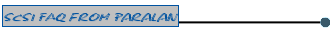
Q. 47. What is the difference between SCSI and IDE (or EIDE or ATAPI)?
- Answer: SCSI is superior to IDE in nearly every application except for very simple, one disk drive and maybe a CD or scanner system. IDE is less expensive than SCSI. In other words, IDE is probably the best choice in most home applications. If you have a system with compute-intensive or storage intensive applications, SCSI is a better choice. Here are some reasons:
- Speed: The latest EIDE systems are nearly as fast as Wide Ultra SCSI for single disk drive applications. However, in systems with a "busy" bus and a multitasking OS, SCSI will win the race. During a data transfer, when data is not actually being moved between devices, SCSI will free the bus for use by other devices. This makes much more efficient use of the bus. IDE will hold the connection between the two devices until the transfer is complete. Wide Ultra SCSI is about two times as Fast as EIDE. LVD and Ultra160 SCSI are many times faster than EIDE.
-
Number of Devices: An IDE bus can have two peripherals attached (your PCI bus computer has two IDE buses for a total of four peripherals). Simple Narrow SCSI, without the use of LUNs, can have six devices attached. Wide SCSI can have up to 15 devices. The use of LUNs can multiply these numbers by 7 or 15 respectively.
- Loading of CPU: IDE requires the CPU to manage every aspect of the transfer of data between two devices, so the CPU is tied up while data transfers are taking place. On the other hand, SCSI is an intelligent bus that manages data transfers and does require the intervention of the CPU. Once the task is complete, the SCSI host adapter notifies the CPU. Command queuing in SCSI allows the host adapter to list up to 256 tasks for a peripheral to perform. The peripheral keeps working off each task until the list is completed. These features free the computer for other tasks.
- Variety of peripherals: SCSI has a wide variety of peripherals available: hard disk, floppy disk, tapes, CDs, optical, RAID, scanners, printers, etc. IDE is pretty much limited to disks, CDs and an occasional tape drive.
- Locating peripherals: SCSI is designed for both internally and externally mounted drives. Internal SCSI drives are interconnected with 50- or 68-wire ribbon cables. External SCSI drives are interconnected with round, shielded 25- or 34-pair cables. The total length of cabling that can be connected to a SCSI host depends on the version of SCSI being used. Single-ended SCSI can have up to 6 m (20 ft) for Slow SCSI; 3 m (10 ft) for Fast SCSI; and 1.5 m (5 feet) for Ultra SCSI. Differential (HVD) SCSI can have up to 25 m (82 ft). LVD SCSI can have up to 12 m (40 ft). IDE peripherals cannot be mounted outside the enclosure and allows something like 0.5 m (18 in) of cabling. In addition, various SCSI expanders offer methods of extending SCSI cable length to miles.
- Data integrity: For years SCSI has had a parity check to minimize the possibility of undetected errors in data transmission. Ultra160 SCSI has added a CRC check that results in a tremendous increase in the ability of SCSI to detect data transmission errors of many different types. Refer to "What is CRC?" FAQ for more information.
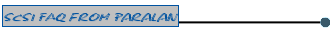
Q. 48. Is SCSI or IDE better for me?
- Answer: This is definitely determined by the manner in which you use your computer. If you have a single drive and maybe a CD, IDE is probably better as it is less expensive and in simple applications, almost as fast as SCSI. However, if you have compute or storage intensive applications, SCSI is probably a better choice.
Q. 49. Will my single-ended to differential converter also do differential to single-ended conversion?
- Answer: Absolutely. SCSI is a bi-directional bus. If it does not work in both directions, it will not work at all.
Q. 50. What is termination?
- Answer: SCSI passes signals between devices over SCSI cables that are transmission lines. The transmitting device, the cabling and the receiving device must all be impedance matched in order to accomplish maximum transfer of energy (signals) from end to end. If not, upon encountering a change of impedance part of the signal well be reflected back to the transmitting device. If those reflected signals arrive at the transmitter after it has switched to the receive mode, it will think the reflected signal is the signal it is looking for. Not recognizing the reflected signals will cause that device to issue a SCSI re-send or perhaps even shut down the bus. Termination or terminators are used to provide a better impedance match to reduce these reflections to a minimum.
Q. 51. SCSI requires terminators. Where should they be placed?
- Answer: Terminators must be placed at the extreme ends of the cabling for each SCSI bus segment. There must be two, and only two, terminators for each bus segment. This means that the last connector at the end of a ribbon cable must have either a terminator or a terminated peripheral plugged into it. If the host adapter is at the end of the cabling, it too must be terminated. Higher end host adapters do a fairly good job of automatically terminating when needed.
Q. 52. What is the difference between passive and active terminators?
- Answer: Passive terminators consist of a resistor network. Single-ended passive terminators are suitable only for Slow SCSI. You should use active terminators on all single-ended SCSI applications that run Fast SCSI or faster. There is no real need for active terminators on the HVD SCSI bus. There are some available but are used primarily in SCSI devices because they can be enabled or disabled with a jumper change.
Active single-ended terminators include a voltage regulator in addition to a resistor network. This voltage regulator increases the stability of SCSI signals by isolating them from fluctuations in the 5 volt termpower that would otherwise show up on the SCSI signals.
Q. 53. Should I use passive or active terminators?
- Answer: Passive single-ended terminators are okay on a Slow SCSI bus (max data throughput of 5 Megatransfers/sec), but you are better off to use active terminators on all SCSI single-ended applications.
Differential SCSI has no need for anything other than passive terminators.
LVD and LVD/MSE SCSI must have active terminators.
Part 1 Q. | Part 1 A. | Part 2 Q.| Part 2 A. | Part 3 Q. | Part 3 A. | Part 4 Q.| Part 4 A.

|




