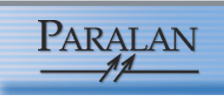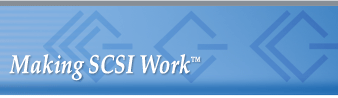| |||||||||||||||||||||||||||||||
|
LVD, SE, HVD, SCSI Compatibility - Or Not By Jim Stein - Paralan Corporation Many people who use SCSI regularly but are not involved with it on a day-to-day basis have some confusion relative to the "new" LVD SCSI, especially with regard to its compatibility with the "older" differential (HVD) and single-ended (SE) SCSI varieties. I will try to clarify the situation a little. What is SE, LVD, HVD? First, however, let me define what is meant by SE, HVD and LVD SCSI. These terms refer to the manner in which the SCSI interface places signals on the SCSI cabling. The original SCSI specifications defined only the single-ended (SE) interface. I have heard this referred to as "regular" SCSI, however, "regular" is not a SCSI term. Anyway, the SE interface drives each signal line against ground. Narrow (8-bit) SCSI has 18 signal lines plus a few others for term power and some reserved pins. SE signals are susceptible to noise and do not offer very long cable lengths. Slow SCSI has a maximum recommended cable length of 6 meters (20 feet); Fast SCSI is 3 meters (10 feet); and Ultra SCSI is 3 meters for 4 or fewer active SCSI IDs but only 1.5 meters (5 feet) for 5 or more active IDs. The introduction of differential SCSI (now called HVD for High Voltage Differential) overcame many of these cable problems. The HVD interface drives two lines for each SCSI signal - one line is the inverse of the other line and the SCSI signal is the difference (hence, the term differential) between these two lines. This results in a more robust signal that is not as susceptible to noise as the SE interface and offers SCSI cable lengths of 25 meters (82 feet) regardless of the speed of the bus. The maximum data throughput of the SE and HVD interface is Ultra SCSI (also called Fast-20) offering 20 Mbytes/sec throughput for narrow SCSI and 40 Mbytes/sec throughput for wide SCSI. The disadvantage of the HVD interface is that it is more expensive than the SE interface. When the members of the X3T10 SCSI Committee looked for ways of again doubling the data throughput of SCSI, they realized that the 5 volt logic used in SE and HVD SCSI would not allow 40 Megatransfers/sec data rates. Enter LVD SCSI. LVD uses 3.3 volt logic and common sense tells us that you can change a signal through a 3.3 volt range faster than through a 5 volt range. Making the interface a differential interface (thus the term Low Voltage Differential) retained the advantages of noise rejection and longer cable lengths that differential signals offer. This lower voltage offers another advantage. The lower voltage and lower current requirements of LVD SCSI drivers means lower heat dissipation. That means that the differential transceivers can be included on the LVD SCSI interface ASIC which results in an interface with a smaller parts count, lower parts cost, a requirement for less real estate on the pcb and increased reliability. Those of us who have been around long enough know that every new variety of SCSI has always been backward compatible. But LVD SCSI is not compatible with the signal levels of previous forms of differential SCSI. Some clever individual or individuals on the X3T10 Committee came up with the idea of "multimode" LVD (called LVD/MSE in the SCSI specs for Multimode Single-Ended) which is an LVD interface that switches from LVD to SE when it is connected to a SE bus. Now the manufacturers of SCSI peripherals need to produce only the one LVD variety of SCSI drive, instead of two varieties, SE and HVD. That saves them money and it is passed on to their customers. Oh-Oh. My New LVD Drive is Wide SCSI, but My Host Adapter is SE Narrow! By the way, all the LVD hard drives have the wide SCSI interface. You can place these multimode LVD (or LVD/MSE) wide devices on a SE narrow SCSI bus by the use of an adapter to change the 68 pin high density connector on the hard drive to a 50 pin connector for the cable to your SCSI bus. The unused pins on the LVD drive should be terminated. This can cause some heartburn if the LVD drive is not the last device at the end of the SCSI cabling. If it is the last device on the cabling, you can get a 68 pin to 50 pin adapter with the upper byte terminated. Note that LVD drives do not have on-board terminators. By the way, save some more grief and do not buy an LVD drive with the SCA SCSI connector unless you have a SCSI backplane. Most drives are available with either the standard 68 pin or the SCA SCSI connector. The SCA connector is designed for drives that plug into SCSI hot swap backplanes. In order to use them in a cabled system, you will have to get an SCA to 68-pin (or 50-pin) adapter that brings out all the SCSI signal wires plus the power for the drive and makes provision to assign a SCSI ID to the drive. There are a number of suppliers of this kind of adapter. They introduce considerable capacitance to the cabling, so do not try to use more than two or three or you can cause some hard to trace problems. Best to separate them by at least a foot (0.3m) of cabling too. What if I Connect a SE Drive to an LVD Bus? In a paragraph above it was noted that a multimode LVD device is compatible with a SE SCSI bus because the interface will switch from LVD to SE when it is connected to the SE bus. It works the other way also. But, if you have a multimode LVD bus and you connect a SE peripheral to it, the entire bus including the host and peripherals will switch to the SE mode. The data throughput to all LVD devices will be cut at least in half and there will be a drastic reduction in the maximum allowable SCSI cable length. We have yet to see an LVD SCSI host adapter or peripheral device that is not multimode LVD, but I am sure they exist somewhere, so be sure to check the SCSI device before you buy it and not just assume it is multimode LVD. How About LVD-HVD Compatibility? So now we have shown compatibility between LVD and SE SCSI. What about HVD SCSI? I am sorry to have to tell you that there is no more direct compatibility between LVD and HVD SCSI than there is between HVD and SE SCSI. It does not exist. Placing an LVD device on an HVD bus will cause the LVD device to shut down. Placing an HVD device on an LVD bus will cause the entire LVD bus to shut down. But the Only SCSI Port Available on My Computer is HVD! HELP! By now you probably know that the hard disk drive manufacturers are no longer producing HVD disk drives (or, for that matter, SE-only hard drives). There are a large number of higher-end computers in the field that have only HVD SCSI ports. What do you do when your HVD hard drives die and you cannot buy replacements? Other than buying a new LVD host adapter (if available) and replacing all the other peripherals, the only solution is to purchase a type of device that the EPI document of the SCSI-3 specs calls a SCSI "Expander" (another new term). The particular expander you need for this is an HVD to LVD Converter. This allows the HVD host to communicate with the LVD drive(s) at the full data throughput of the HVD host. Refer to http://www.paralan.com/mh16.html. How do I Preserve Data Throughput to my LVD Devices When I Must Place A SE Peripheral on my Multimode LVD Bus? Let me introduce a SCSI concept that you may not be familiar with. That is the SCSI "domain" and the SCSI bus "segment". The SCSI domain is all the devices including cabling and terminators that are connected to one SCSI port. This domain may include one, two or more SCSI bus segments. A bus segment is defined as the cabling and peripheral devices between two adjacent terminators. Each bus segment may be a different variety of SCSI and each segment is allowed at least the SCSI specified cable length. That is, one bus segment may be LVD with up to 12 meters (40 feet) of cable and the next bus segment may be SE with up to 6 meters (20 feet) of cable (or HVD with up to 25 meters [82 feet] of cable). In order to create another bus segment, we can use a SCSI bus expander. This expander is a little different than the one mentioned in one of the above paragraphs. That one was an HVD to LVD/MSE Converter. In this case, we need an LVD/MSE to LVD/MSE Expander (Because nearly all LVD devices are multimode LVD, the terms LVD and LVD/MSE are just about synonymous). We can connect the LVD bus to one port of this expander and we can connect the SE peripheral(s) to the other port of the expander. Now, the LVD bus will continue to operate as an LVD bus and the SE bus will be a SE bus. The LVD host adapter can "talk" to the LVD devices at their maximum data rate and it can talk to the SE devices at their slower data rate. Everyone is happy! For a printable version, please see the PDF of this data sheet. | |||||||||||||||||||||||||||||||
|
Paralan Corporation 4655 Ruffner Street, San Diego, CA 92111 Sales: (800) 479-7719 | Tel.: (858) 560-7266 | Fax: (858) 560-8929 | E-mail: info@paralan.com |
|||||||||||||||||||||||||||||||

Custom Search
|