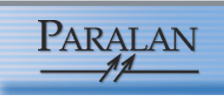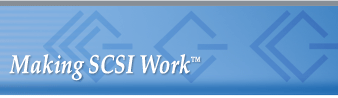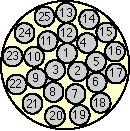|
by Jim Stein, Computer Technology Review, August, 2003
For more than fifteen years, Paralan Corporation has been assisting customers with SCSI bus subsystem performance problems. Many times, frustrated system integrators end up forfeiting all their profits making weekly trips to the customer's site to trouble-shoot system performance problems. Through this experience, it has become clear to those of us doing the troubleshooting that poorly designed and manufactured cabling is usually the culprit preventing a SCSI subsystem from running reliably with maximum data throughput. Fortunately, the problem is easy to correct.
To prevent problems, designers must carefully define and build the cables to the specification and test them rigorously for reliability. With SCSI running at data rates of up to 320 Megabytes/sec, reliable SCSI cables are essential. The specification is clear on how to design and build reliable cables that will accommodate high speeds.
This article covers the indicators of poorly constructed SCSI cabling and defines how to specify cabling to assure correct assembly. Finally, it goes into detail on how to test the cables to assure that the specifications are met.
Many symptoms indicate SCSI cable problems ranging from inconsistent operation to reduced data throughput to non-operation. Examples include:
- SCSI controller does not recognize the drives
- SCSI controller recognizes the drives but cannot exchange data
- System runs at reduced data throughput
- Occasional bus crashes or creates error reports
- Various problems occur when changing cable length or peripheral location
Software: If the right drivers for the peripherals are not loaded, the bus will not work correctly. If the latest version of the drivers is not loaded, the bus may run at reduced throughput.
Hardware: Although rare, there is a possibility that the SCSI controller or the peripheral failed. A failure in the controller will usually affect all the peripherals with the exception of a failure in the upper byte of a wide SCSI controller--which may not affect data transfer to narrow peripherals. Failure of a peripheral can be easily remedied by replacing the peripheral with one that is known to be good.
If one Single-Ended (SE) drive is placed on a multimode Low Voltage Differential (LVD) bus, the bus and all the peripherals will switch to the SE mode, which provides a maximum data throughput of Ultra SCSI (40 MB/sec for wide SCSI). Also, in the SE mode, the maximum allowable cable lengths are considerably shorter than for LVD.
Terminators: After cables, terminators and termination are the next major source of SCSI problems. For proper operation, each SCSI bus segment must be terminated at the two extreme ends of the segment. In a typical system, that means there must be termination at the SCSI controller and at the very end of the SCSI cabling. The termination must be appropriate for the type of SCSI used. That is, LVD or LVD/MSE terminators are used for LVD; HVD terminators for HVD; and SE active terminators for SE SCSI. Some SE drives have built-in terminations but most HVD drives and all LVD drives must be terminated externally. Even the fastest SCSI hard drive with a large data buffer may burst data at up to 320MB/sec but will give a sustained data throughput of about 40MB/sec. Most tape drives do not exceed 30MB/sec. The best use of the available bandwidth is achieved when multiple high data throughput peripherals are used on the bus.
Cables: The first thing to check, when trouble shooting SCSI cabling, is the total length of each cable segment. Each implementation of SCSI has a different maximum recommended cable length. Exceeding the cable lengths specified for SE SCSI is ill advised. HVD and LVD are more tolerant of longer cable lengths, however, exceeding the maximum recommended lengths can result in problems that can be very difficult to trouble shoot. (Table 1 is a list of maximum cable lengths. The terminology conforms to the SCSI Trade Association [www.scsita.org] recommendation).
Stubs: A stub is an un-terminated length of transmission line. At the speed that SCSI operates today (now up to 320 MHz), a SCSI cable is a radio frequency transmission line. Stubs are typically created by a "Y" or a "T" in the cabling, or by having cable that extends beyond the terminator. Stubs are usually not a problem with round, shielded external cables but can be easily created with internal ribbon cables.
Incorrect Cable Type: Using cable that meets SCSI specifications for impedance, twisted pairs and shielding is critical. If the cable does not have the correct impedance, not all the signal is absorbed at the receiving device but is reflected back toward the transmitter. If these reflected signals arrive at a device that is expecting to receive signals, it will result in a SCSI resend or even a bus shut down. At a minimum, this results in a substantial reduction in data throughput.
Incorrect Cable Assembly: Even if the cable is made of quality components that meet SCSI specifications, if SCSI signal pairs are not matched to twisted pairs in the cable it increases crosstalk significantly. This can also result in SCSI resends or bus shut down. The faster the SCSI bus and the longer the cabling, the more pronounced the effect will be.
It should be noted that the SCSI specifications demand that the Request (REQ) and Acknowledge (ACK) signal pairs be located in the core of the SCSI cable. The control pairs should be in the second layer and the data pairs should be in the outside layer next to the shield (see Figure 1). The REQ and ACK signals control the timing of the SCSI bus and are most susceptible to noise. Placing the REQ and ACK pairs in the core of the cable provides the greatest shielding from external noise sources. SCSI cable assemblies that ignore pair placement are suspect and should not be used.
It is not safe to assume that a cable designated as a SCSI cable is manufactured with the parameters cited above. It is best to specify how cables are to be assembled and then test them to be sure every instruction was followed.
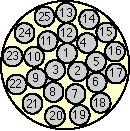
Specifications for correct SCSI cables can be found in the SCSI Parallel Interface (SPI) document in the SCSI-3 specifications. The latest version, which includes Ultra320 SCSI, is SPI-4. (See http://www.t10.org for the T10 SCSI developers website.)
Quality parts: Components used to make SCSI cables are as important as the construction. Be sure to specify a quality manufacturer of connectors, back shells and cable.
Cable Length: It is not sufficient to specify that cable assemblies be manufactured with cable containing 50 or 68 wires. Adequate cabling must meet the SCSI specifications including cable impedance, stranded or solid wire, wire gauge, 25 or 34 twisted pairs and shielding. Note, too, that Very High Density Cable Interconnect (VHDCI) SCSI connectors typically do not accept the 28-gauge wire of most SCSI cables. The SPI-4 document of the SCSI-3 specification acknowledges that fact and allows the use of 30-and 32-gauge wire, but the higher resistance of smaller wires results in a reduction of the maximum allowable SCSI cable lengths.
Proper Assembly: As important as using the correct cable is making sure that the SCSI signal pairs are assigned to twisted pairs in the cable and that correct pair location within the cable is observed. Correct pair selection will be found in the SPI documents of the SCSI specifications as well as on websites such as http://www.paralan.com/lvdmsepinout.html.
The first test is to visually inspect all the pins in the connectors on both ends of the cable (the SCSI specifications define that all external, shielded SCSI cables have male connectors) to be sure that none are bent. Centronics and VHDCI connectors do not have pins, however the 50-and 68-pin high-density connectors have pins that are quite susceptible to damage.
In order to test the electrical function of the cable, the cable could be torn apart; however, that is not practical and is certainly not practical in the field. There are a number of cable testers available that can test SCSI cable parameters. On the high end are expensive ($2K to $20K) testers that are designed to test many kinds of cables and require set up by a trained technician. Many of these testers do little more than test pin-to-pin continuity.
On the low end of the price scale are testers in the $100 range that test continuity only. Continuity is an essential test because if you do not have pin-to-pin continuity on a copper cable you do not have a useful cable. However, continuity alone is not a sufficient test of the suitability of a SCSI cable for current SCSI speeds. A SCSI cable tester in the $2K range meant for bench-top use is entirely adequate. It should test pin-to-pin continuity and check for pin-to-pin and pin-to-shield shorts. In addition, it should perform an integrity test that assures that the SCSI signal pairs are matched to twisted pairs in the cable. An LED display would be helpful to report pins that do not have continuity or signal/cable pairs that are not properly matched.
The cable testers mentioned above are generally not suitable for testing cables in the field, due to their large size and reliance on line voltage for power. Instead, a hand-held SCSI cable tester that is small, lightweight (less than 16 oz.) and provides pass/fail testing of SCSI cables in a few seconds is preferable. It should test for continuity and shorts with only one end of the cable connected to the tester so it is not necessary to completely remove installed cables to test them. It should also perform an integrity test to assure matching of signal pairs and twisted pairs in the cable assembly. In addition, a cable pair location test to determine if the REQ and ACK pairs are located in, or close to, the core of the cable is a requirement. The display should then indicate the suitability of the cable as "Good" for SCSI applications or "Poor" if it is not suitable to serve as a reliable SCSI cable assembly.
A valuable added test feature to look for would permit unplugging a SCSI subsystem from the SCSI controller and plugging it into the tester with power still applied to the peripherals. The LCD display on the tester would then indicate whether the bus is SE, HVD or LVD, display the measured value of DIFF-SENSE and indicate if term power is on the bus. (DIFF-SENSE is a pin on the SCSI bus used by SCSI devices to determine the type of SCSI bus it is being connected to. If this pin is at a voltage level of 0-0.5V, the bus is single-ended; if it is between 0.7-1.9V the bus is LVD; and if it is greater than 2.4V, the bus is HVD.)
SCSI enterprise storage systems are the most reliable, highest performance and easiest to maintain storage systems available today. SCSI will be around for a long time and continue to serve the needs of mission-critical applications across the industry. Well-designed, well-manufactured and thoroughly tested cables are the life-line of the SCSI system. Without them, the system cannot perform to its highest capability. With the excellent SCSI cable testers that are available on the market today, there is no excuse for repeated trips to a distant customer's site only to find that the SCSI cables were causing the problem. Everybody wins with good SCSI cables.
|
STA Terms
|
Max Bus Speed, Mbytes/Sec.
|
Bus Width, Bits
|
Max. Bus Length, SE
|
Max. Bus Length, HVD
|
Max. Bus Length, LVD
|
Max. No. SCSI IDs
|
|
Slow SCSI (SCSI-1)
|
5
|
8
|
6m
|
25m
|
--
|
8
|
|
Fast SCSI (SCSI-2)
|
10
|
8
|
3m
|
25m
|
--
|
8
|
|
Fast Wide SCSI
|
20
|
16
|
3m
|
25m
|
--
|
16
|
|
Ultra SCSI (SCSI-3)
|
20
|
8
|
1.5m
|
25m
|
--
|
8
|
|
Ultra SCSI
|
20
|
8
|
3m
|
25m
|
--
|
4
|
|
Wide Ultra SCSI
|
40
|
16
|
1.5m
|
25m
|
--
|
16
|
|
Wide Ultra SCSI
|
40
|
16
|
3m
|
25m
|
--
|
4
|
|
Ultra2 SCSI
|
40
|
8
|
--
|
--
|
12m*
|
8
|
|
Wide Ultra2 SCSI
|
80
|
16
|
--
|
--
|
12m*
|
16
|
|
Ultra160 SCSI
|
160
|
16
|
--
|
--
|
12m*
|
16
|
|
Ultra320 SCSI
|
320
|
16
|
--
|
--
|
12m*
|
16
|
* 25m point-to-point
Jim Stein, director worldwide sales, Paralan Corporation (San Diego, CA)
For more information contact:
Jim Stein at Paralan Corporation, a manufacturer of SCSI bus enhancement products (Expanders).
STA (SCSI Trade Association, Web Site--www.scsita.org), T10 ( T10 Technical Committee, Web Site--http://www.t10.org)
|